- MN ABE Connect
- Archive
- ACES Makes the Move to Schoology
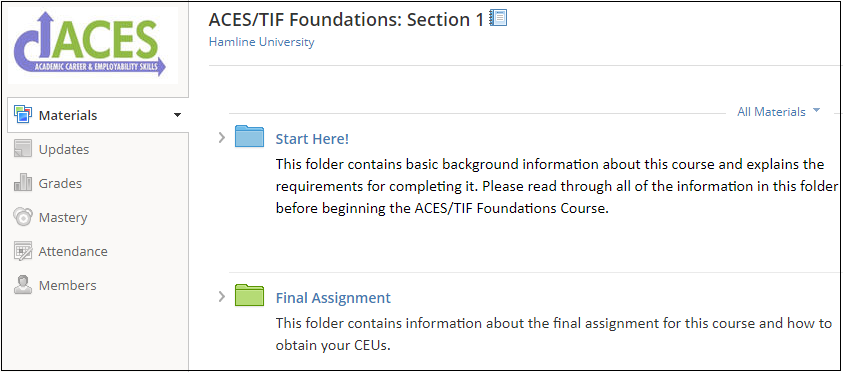 August 5, 2019
August 5, 2019
ACES Makes the Move to Schoology
Stephanie Sommers, ACES CoordinatorThere are so many good things about summer. Long sunny days to enjoy at the beach or the lake. Outdoor concerts and a different festival every weekend. The state fair. And this summer there is an extra reason to celebrate because the ACES 101 Course that was previously available on the Minnesota Literacy Council’s training website has been revamped and moved to Schoology.
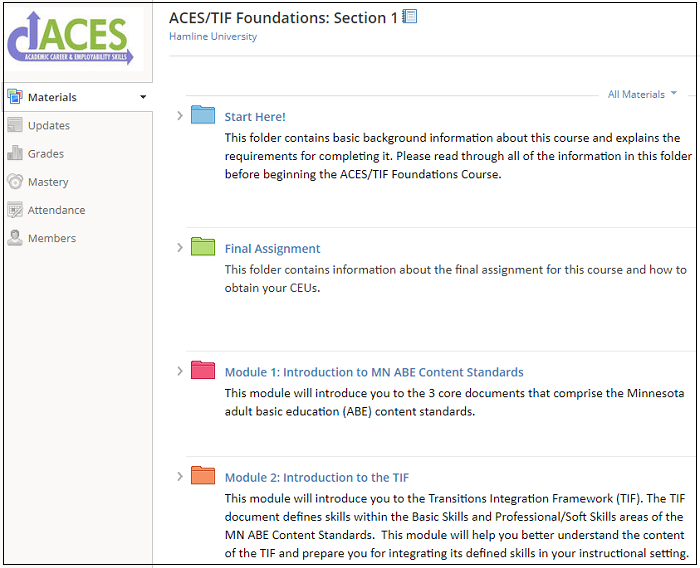 ACES Foundations
ACES Foundations
The ACES course, which has been re-branded as ACES Foundations, is following in the footsteps of the CCRS Foundations course which made the move to Schoology in fall 2018. Much of the content from the original ACES course has remained the same, but it is being delivered in a new way.
Each course module now has its own folder in Schoology. Course users move sequentially through all of the materials in a folder, viewing videos, taking quizzes, and answering discussion questions.
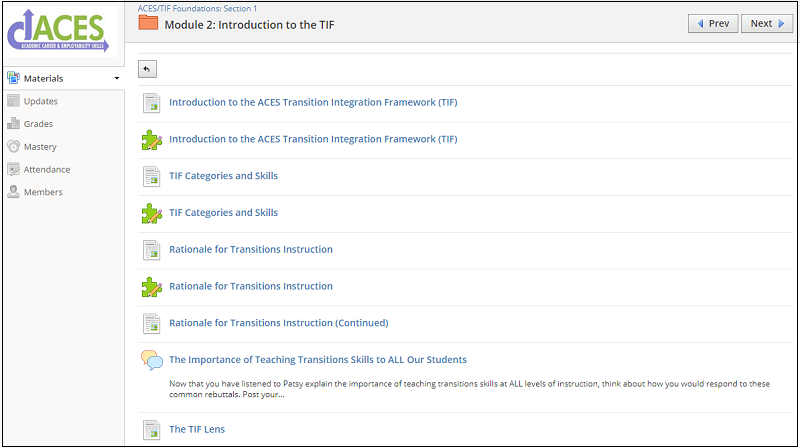
The discussions, located in the Updates tab on the left, are a new feature that works well with the Schoology platform. In the old course, users were asked to reflect, but there wasn’t a way to share those reflections. Now the reflections can be viewed and commented on by the course facilitator and other users to form a sort of online community.
Besides the benefit of giving the course a new look and feel, moving the content to another platform provided the opportunity to review all of the course materials and make changes.
- Each category module, for example, now links directly to the corresponding category of the ACES resource library on the newly designed ATLAS website.
- In the old course, users would watch video clips of teachers delivering a lesson and answer questions that appeared immediately after each section. In the newly designed course, users are provided with a chart on which they can take notes about each section of the lesson and then answer questions after viewing all of the clips.
- With the old course, users sometimes commented that they were not sure if they had answered all of the questions or completed all of the activities within a given module. This concern was taken into account when designing the new course, and the new layout and explicit instructions should make it easy for users to keep track of their progress as they navigate through each module.
The course remains a self-paced “choose your own adventure” experience, in which participants decide which of the six category modules to complete. Participants who complete the two introductory modules (Introduction to MN ABE Content Standards and Introduction to the TIF) and three of the six category modules earn a total of six CEUs after submitting the final assignment.
ACES Networking Group
The new ACES course isn’t the only way for people to get involved with ACES on Schoology. There is also a new ACES Networking Group launching this fall, which will be a place to share resources and ideas for integrating ACES/TIF in the classroom. The group will be moderated by the ACES Coordinator, Stephanie Sommers. You can use the group to ask questions about ACES/TIF, to get ideas about teaching the skills in a particular ACES category, or to share best practices around implementing classroom routines and norms.
So whether you’re new to ACES and ABE or a seasoned teacher with years of experience, make some time to check out the new ACES resources that are available on Schoology as part of your back-to-school preparations.
Are you new to Schoology?
- If you don’t already have a Schoology account, go to www.schoology.com and sign up as an Instructor. (This is important!)
How to join the ACES Foundations Course:
- Once you are in your account, go to the top blue bar, choose Courses, and then click My Courses on the right.
- Click Join a Course and then enter the access code T9Z9S-QBBXF.
- Click the blue Join button.
How to join the ACES Networking Group:
- Once you are in your account, go to the top blue bar, choose Groups, and then click My Groups on the right.
- Click Join a Group and then enter the access code K9ZF-QGDP-2S9CJ.
- Click the blue Join button.
Newsletter Signup
Get MN ABE Connect—the official source for ABE events, activities, and resources!
Sign UpArticle Categories
- ABE Foundations/Staff Onboarding
- ACES/Transitions
- Adult Career Pathways
- Assessment
- CCR Standards
- Citizenship
- COVID-19
- Cultural Competency
- Digital Literacy/Northstar
- Disabilities
- Distance Learning/Education
- ELA
- Equity/Inclusion
- ESL
- HSE/Adult Diploma
- Listening
- Math/Numeracy
- Mental Health
- Minnesota ABE
- One-Room Schoolhouse/Multilevel
- Professional Development
- Program Management
- Reading
- Remote Instruction
- Science
- Social Studies
- Speaking/Conversation
- Support Services
- Teaching Strategies
- Technology
- Uncategorized
- Volunteers/Tutors
- Writing