- MN ABE Connect
- Archive
- Browser Flash Issues and Solutions for Edmentum (Plato) and USA Learns
 October 29, 2018
October 29, 2018
Browser Flash Issues and Solutions for Edmentum (Plato) and USA Learns
Adam Kieffer, , Distance Learning and Technology TeamWe are aware of the recent problems with some Edmentum (Plato) modules and USA Learns features which run on Flash. Here are three short screencasts (with audio) which demonstrate how to ‘allow’ Flash to run in Google Chrome, Mozilla Firefox, and Microsoft Edge.
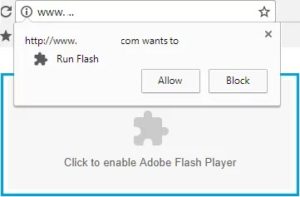 Please share with your colleagues and learners.
Please share with your colleagues and learners.
- How to allow Flash in Mozilla Firefox (our recommended browser)
- How to allow Flash in Microsoft Edge
- How to allow Flash in Google Chrome (As of 10/11/2018, you will have to change this setting every time you use Chrome, so we recommend using Firefox or Edge for Edmentum/Plato and USA Learns.)
On some mobile devices, like iPhones and iPads, Flash content doesn’t play at all, so we suggest a downloading and installing a free Flash-friendly browser such as Puffin, which is available for iOS and Android devices: puffinbrowser.com/mobile/
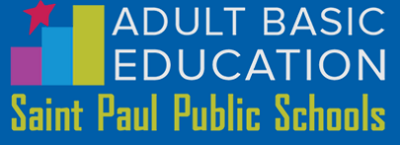
Adam Kieffer, , Distance Learning and Technology Team
St. Paul ABE
Newsletter Signup
Get MN ABE Connect—the official source for ABE events, activities, and resources!
Sign UpArticle Categories
- ABE Foundations/Staff Onboarding
- ACES/Transitions
- Adult Career Pathways
- Assessment
- CCR Standards
- Citizenship
- COVID-19
- Cultural Competency
- Digital Literacy/Northstar
- Disabilities
- Distance Learning/Education
- ELA
- Equity/Inclusion
- ESL
- HSE/Adult Diploma
- Listening
- Math/Numeracy
- Mental Health
- Minnesota ABE
- One-Room Schoolhouse/Multilevel
- Professional Development
- Program Management
- Reading
- Remote Instruction
- Science
- Social Studies
- Speaking/Conversation
- Support Services
- Teaching Strategies
- Technology
- Uncategorized
- Volunteers/Tutors
- Writing