- MN ABE Connect
- Archive
- Desmos and GeoGebra FREE Online Math Resources!
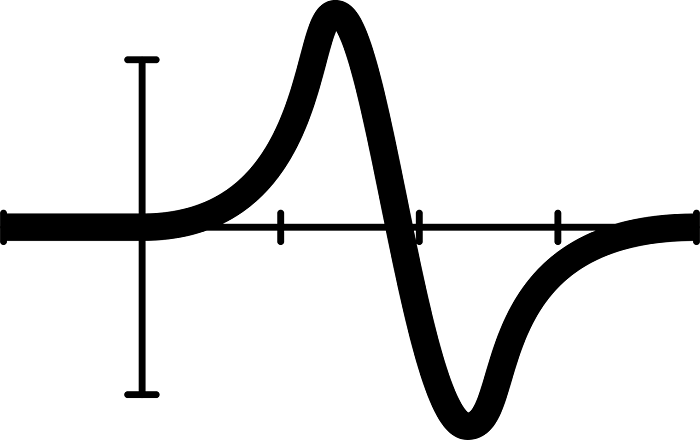 January 7, 2019
January 7, 2019
Desmos and GeoGebra FREE Online Math Resources!
Andy Albee, Math InstructorAre your students struggling to understand concepts in the classroom?
Do you struggle to come up with a lesson that helps a student to discover a standards concept?
Do you want to show students some of the graphing or Geometry concepts, but pen and paper is not working well?
You can seek help online through two math manipulation and graphing programs. AND they’re FREE!
Desmos
Desmos is an online calculator, graphing, geometry simulator and lesson program that has some good materials written by good people (Including their Chief Academic Officer, Dan Meyer!). You can jump in and play around in it by going to Desmos.com, or take some example lessons on how to use different aspects of the program at Learn.Desmos.com. You can even create a classroom in the program by going to Teacher.Desmos.com, and your students join in by going to Student.Desmos.com. It has an app that can be downloaded through Apple Store or Google play to be used on tablets or phones running those systems.
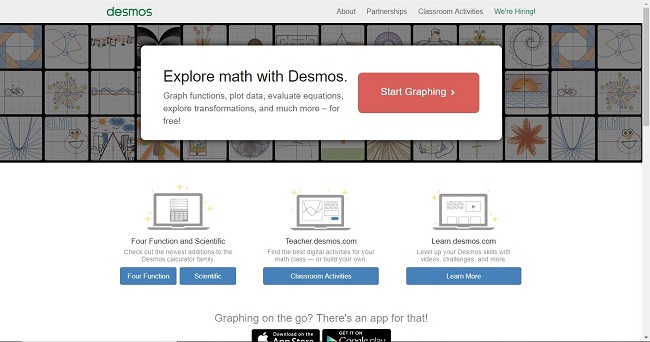
Listed first on Desmos is a calculator that can be used as the simple Four Function (+ – x ÷) or in Scientific mode with more functions. While this is not a simulator of the TI-30XS Multiview calculator we can use on the GED, it is close (it does not have mathtype mode). If you want students to see a calculation, and you have a projector or Smartboard, this could be a help for you. Jump in and try it out.
Where Desmos really shows its power is in the Graphing Calculator mode. You can start this by clicking the big, red START GRAPHING button on the Desmos homepage. This will give you an input frame and a coordinate grid.
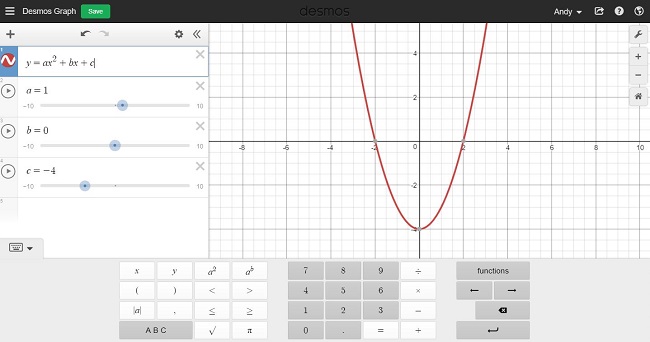
- When you input points or formulas in the input frame, the objects will appear in the coordinate graphing plane.
- You can click on the symbol in the input frame to show or hide the object, and you can hide or show a label.
- Gray dots on a function will show you the y-intercept and root(s) of the function.
- Clicking on an object will give you coordinate points on that object.
- You can zoom in or out with the + or – keys on the right side and can drag the plane around by clicking and dragging on a location that is not on an object.
Some really useful things that I like are entering a formula with variable coefficients (other than x or y), entering a formula with an inequality, and graphing two objects on the same coordinate grid (systems of equations). Entering variables gives you the option of creating a slider to adjust the values of the variable. This allows your students to see how changing a coefficient or constant changes the graph. Entering an inequality shows students how the solution set includes whole areas with a solid or dashed boundary. Graphing a system of equations allows the students to find the intersection point(s), solution(s), to the system.
Desmos also has a classroom that you can set up and have students work though standards-based activities. Go to Teacher.Desmos.com, create a username / password for yourself (again, it’s free!), and look through the activities that have been created already. If you choose an activity to use for your students, you will get a code that allows students to join the activity at Student.Desmos.com. There are even groups of activities bundled together. Want to discuss functions? Try out the Functions Bundle.
GeoGebra
GeoGebra.org is another program that does the same type of activities (calculation, graphing, geometry). A couple of differences between the two is that GeoGebra also allows for 3D graphing and has apps that can be downloaded to a PC as well as other devices used while not connected to the internet.
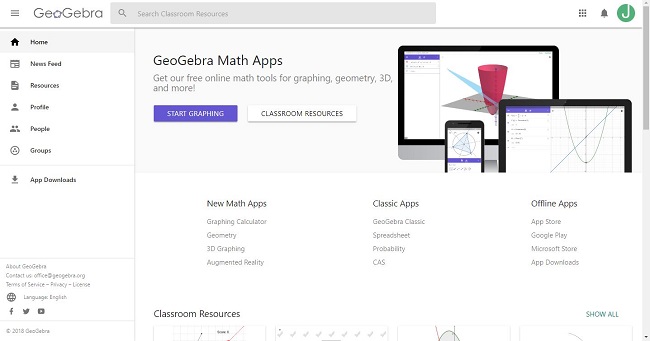
GeoGebra also has activities that students can engage in, but more of whole class activities rather than individual activities. Going to GeoGebra.org/materials you can look through teacher created resources in Elementary, Middle and High School as well as College levels. Do be aware that some of the materials are created by teachers throughout the world and may be in languages other than English.
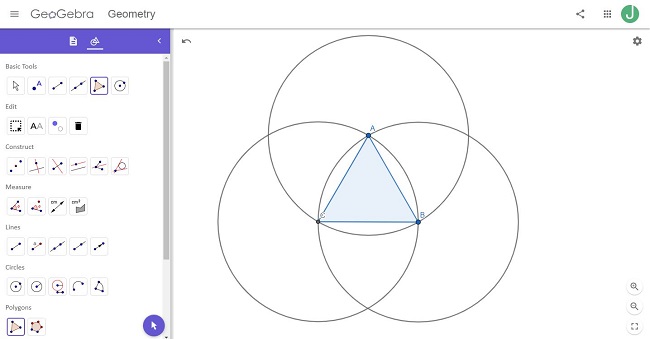
These two programs offer great opportunities for you and your students to play around with Math concepts. This can create an environment conducive to GED & college preparation in line with the CCRS standards. Go in, play around and find your next great activity!
Originally posted 12/3/18
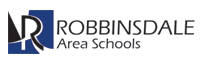
Newsletter Signup
Get MN ABE Connect—the official source for ABE events, activities, and resources!
Sign UpArticle Categories
- ABE Foundations/Staff Onboarding
- ACES/Transitions
- Adult Career Pathways
- Assessment
- CCR Standards
- Citizenship
- COVID-19
- Cultural Competency
- Digital Literacy/Northstar
- Disabilities
- Distance Learning/Education
- ELA
- Equity/Inclusion
- ESL
- HSE/Adult Diploma
- Listening
- Math/Numeracy
- Mental Health
- Minnesota ABE
- One-Room Schoolhouse/Multilevel
- Professional Development
- Program Management
- Reading
- Remote Instruction
- Science
- Social Studies
- Speaking/Conversation
- Support Services
- Teaching Strategies
- Technology
- Uncategorized
- Volunteers/Tutors
- Writing