- MN ABE Connect
- Archive
- LearningExpress Library and ACES
LearningExpress Library and ACES
Stephanie Sommers, ACES Coordinator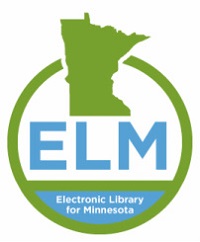 One question that people often ask about implementing ACES is how to do it in a one-room schoolhouse or drop-in center where the teachers are not preparing lessons that will be taught to a whole group of students. A new resource was recently added to the Self-Management section of the ACES resource library in the hopes of providing some support for teachers who face this challenge: LearningExpress Library.
One question that people often ask about implementing ACES is how to do it in a one-room schoolhouse or drop-in center where the teachers are not preparing lessons that will be taught to a whole group of students. A new resource was recently added to the Self-Management section of the ACES resource library in the hopes of providing some support for teachers who face this challenge: LearningExpress Library.
LearningExpress Library is a comprehensive collection of resources geared towards helping adults achieve their education and career goals. All that is needed in order to access this amazing collection is a library card from any library in the state of MN. Users then access the database through the Electronic Library for MN (ELM) Portal at www.elm4you.org. LearningExpress Library can be found under the Databases A-Z tab.
Organization of Materials: Centers
LearningExpress Library organizes its content into “centers.” There is a High School Equivalency Center, Adult Learning Center, Career Center, College Prep Center, and several others. Users need to create a free account in order to access the content.

- Within the Adult Learning Center, for example, a user can build basic skills in the areas of math, reading, and writing. In each skill area, there are tutorials, practice sets, and e-books. While browsing in the Writing, Speaking, and Grammar section, I clicked on the 501 Grammar and Writing Questions e-book, and in less than 30 seconds the PDF version of the entire 260+ page book had downloaded onto my computer. If I wasn’t sure how to download and use an e-book, I would only have to view the helpful video guide devoted to that topic. There are a number of videos to help users navigate the site, including how to register as a new user, an introduction to the centers, and searching for resources.
- The High School Equivalency Center includes a tutorial that preps users on what to expect when taking the new GED Test, practice tests and tutorials for each of the four test areas, and more e-books. I downloaded a brilliant study guide called GED Test Flash Review: 600 of the most-tested terms on the GED test. The book is literally meant to be used as an on-the-go study tool with each page set-up like a flash card that tests terms like acceleration, inference, and x-axis.
- The Career Center has tools for doing career exploration, preparing for a career entrance exam, and sharpening interviewing, job searching and networking skills. For students who have a goal of joining the military, there is even a section for helping to prepare for the ASVAB. There are also resources to help users strengthen their workplace skills in the areas of writing and public speaking.
Target Audience
All in all, LearningExpress Library is an amazing collection of tools to help learners with a variety of goals find success. The organization and layout are clear and intuitive, making it easy for even a novice computer user to navigate the site. The one drawback is the reading level, which is fairly high. Because of this, I think the site would be most beneficial for learners with more robust reading skills. I would use it with High-Intermediate to Advanced ELL learners and up.
Newsletter Signup
Get MN ABE Connect—the official source for ABE events, activities, and resources!
Sign UpArticle Categories
- ABE Foundations/Staff Onboarding
- ACES/Transitions
- Adult Career Pathways
- Assessment
- CCR Standards
- Citizenship
- COVID-19
- Cultural Competency
- Digital Literacy/Northstar
- Disabilities
- Distance Learning/Education
- ELA
- Equity/Inclusion
- ESL
- HSE/Adult Diploma
- Listening
- Math/Numeracy
- Mental Health
- Minnesota ABE
- One-Room Schoolhouse/Multilevel
- Professional Development
- Program Management
- Reading
- Remote Instruction
- Science
- Social Studies
- Speaking/Conversation
- Support Services
- Teaching Strategies
- Technology
- Uncategorized
- Volunteers/Tutors
- Writing