- MN ABE Connect
- Archive
- ABE Voices Across the Distance: Snapshot of the New Normal from Mankato Area Adult Education
 May 4, 2020
May 4, 2020
ABE Voices Across the Distance: Snapshot of the New Normal from Mankato Area Adult Education
Andrea Echelberger, ESL Training CoordinatorMinnesota schools are closed; how are MN ABE educators responding? The MN ABE Connect Newsletter is featuring a series of interviews with ABE practitioners from around Minnesota on how they are delivering instruction and support during this time. This week, we hear from Liv Musel-Staloch, the ESL Program Supervisor at the Mankato Area Adult Education Program.
Liv Musel-Staloch, Mankato Area Adult Education
Describe your program and students. What does it “normally” look like? How familiar were your teachers and students with Distance Learning (DL) prior to this public health crisis?
 Our Mankato ABE program is considered middle-sized in the state. We had five levels of ESL instruction happening, plus GED and adult diploma preparation classes being offered at two sites in Mankato. Prior to COVID-19, our ESL students used several DL platforms to enhance learning both at school and at home. At school, each class had time in the computer lab where students practiced their English on Learning Chocolate, Quizlet, and BurlingtonEnglish. Outside of classes, students used the DL platforms ReadTheory, USA Learns, Edmentum and Khan Academy to practice reading and math skills. We did have some synchronous online learning happening with adult diploma and GED, but that was fairly minimal.
Our Mankato ABE program is considered middle-sized in the state. We had five levels of ESL instruction happening, plus GED and adult diploma preparation classes being offered at two sites in Mankato. Prior to COVID-19, our ESL students used several DL platforms to enhance learning both at school and at home. At school, each class had time in the computer lab where students practiced their English on Learning Chocolate, Quizlet, and BurlingtonEnglish. Outside of classes, students used the DL platforms ReadTheory, USA Learns, Edmentum and Khan Academy to practice reading and math skills. We did have some synchronous online learning happening with adult diploma and GED, but that was fairly minimal.
What does your program look like now?
We were able to move all of our “core” leveled ESL classes online, as well as some additional classes like Math, Citizenship, Family Learning, and Northstar. GED classes have been scheduled 1-1 with teachers. Since we are a “Google school”, our ABE classes use Google Meet/Hangout to have video lessons, and a majority of the synchronous classes also have Google Classrooms where materials, assignments, and hyperlinks to the Google Meets are posted. Our College Prep classes, which are co-located at the local community college, are using Zoom and D2L Brightspace (the online learning management system used by all Minnesota State campuses) for their online synchronous and asynchronous instruction.
We started small, and I think that actually made it a lot easier for our learners and teachers, but starting next week we’re adding in additional classes. We needed to scale back at first, and then add more as our teachers and learners got acclimated and comfortable with teaching and learning online. We combined our levels where we could; previously we had five levels of ESL, and now we’re at three. It was just too tricky to try and start with everything online at once. We’re now at a point where we can start adding classes or extending the length of the session beyond 1 hour. The majority of our classes are now going to 2 hours at a time, Monday-Thursday.
What are teachers prioritizing with teaching at the moment?
Teachers are focused on the basics: reading, vocabulary, listening comprehension, math operations. These skills seem to be easier to teach and measure in an online setting. Many teachers are offering health and community resources to contextualize the learning and provide much-needed support to students. It makes a ton of sense for them to build lessons around the actual resources that students need to access right now, and they’re hearing good feedback from the learners on these types of lessons. They’re also trying to be a “safe place” for students, checking in on how people are doing, providing suggestions for parents with children at home, offering ways to get food or jobs that are hiring.
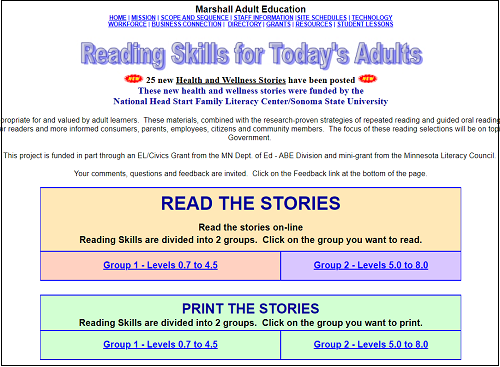 I’ve been able to watch some ESL classes, and a lot of teachers have been able to incorporate their previous favorite resources into their current online instruction. For example, a lot of teachers are using Marshall ABE’s Reading Skills for Today’s Adults. Teachers are using it for comprehension, doing vocabulary work around the stories, and one of our teachers has been creating google forms that students can go in and type in their answers during the class so that she can do real time formative assessment and feedback.
I’ve been able to watch some ESL classes, and a lot of teachers have been able to incorporate their previous favorite resources into their current online instruction. For example, a lot of teachers are using Marshall ABE’s Reading Skills for Today’s Adults. Teachers are using it for comprehension, doing vocabulary work around the stories, and one of our teachers has been creating google forms that students can go in and type in their answers during the class so that she can do real time formative assessment and feedback.
The Azar grammar website has also been really great. There are a lot of free resources that teachers can download, including PPTs presenting a grammar point, so teachers can download those and present it as a lesson, then lead students through guided practice, and then give students some practice activities to do on their own in between classes.
Really, what we’re seeing is that teachers are going back to their classic resources and using those, because they’re comfortable with using them and they are familiar to their students. Teachers are also doing a lot of echo and choral reading, putting up dialogues and having learners do roleplays, and using the chat box to have learners type in answers to multiple choice and short answer questions. They’re getting creative, and it’s been really fun to watch!
What seems to be working well?
As a tech coach, I check in with each class in case teachers have questions, or students need additional help. At first, this was extremely important because teachers needed support as they learned how to share screens, fix links, share materials with students, etc. Now that teachers are more comfortable, they rarely need immediate help and can send me an email with their issues. Having a support person who provides tech support and training on running Google classrooms, the add-ons in Google Meet (such as grid view, attendance, playing videos) has taken away a lot of anxiety for teachers and allows them to use their prep time to make educational content.
We’ve really had good luck with pairing teachers up to lead the synchronous classes. That way one teacher can deliver the content, and the other can troubleshoot technology issues that the students are experiencing. It’s also really helpful if one teacher has an issue with connectivity. If one teacher’s internet goes down, the other can pick up where they left off. In the beginning we had teachers working alone, and I got some SOS texts from teachers saying “my internet crashed and the students are alone in the Meet please help!” But with team teaching, they can support each other in the moment.
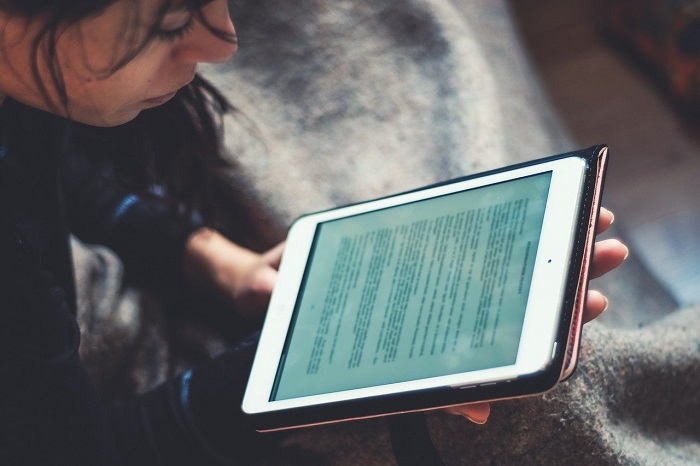 Much of the technology support happens before students get added to the class. Initially when we started online teaching, the teachers and assistants called students to explain how to join the Meet and how to get into the Classroom on their devices. Now, to try to keep class time going smoothly, new students are shown how to connect during intake. The classroom assistant also follows up with students struggling with assignments or connectivity issues. This has helped classes run more smoothly.
Much of the technology support happens before students get added to the class. Initially when we started online teaching, the teachers and assistants called students to explain how to join the Meet and how to get into the Classroom on their devices. Now, to try to keep class time going smoothly, new students are shown how to connect during intake. The classroom assistant also follows up with students struggling with assignments or connectivity issues. This has helped classes run more smoothly.
Along with the team teaching support, we have some volunteers from the colleges in Mankato with college students who need service learning hours. We’ve been able to partner some of those volunteers with students. We’ll give them a Google Hangouts link and have the volunteers connect with students and walk them through using some of the technology that students have questions about. They’re also providing additional conversation practice, and it’s been good for the volunteers and the students.
It’s also been exciting to see how hungry students are for education. We’re a regional hub in Mankato, so we have students who drive in from the surrounding area. Some of them were driving over an hour away every day to come to school. So when the shutdown happened, when some students lost their jobs, they said “I’ve got time now, give me all of it!” So some students are getting on at 8:00 in the morning and staying on until 3:00 in the afternoon. They’re able to take the classes that they’ve always wanted. So now we’re having students requesting that these classes stay online even in the summer, because it works so much better for them. So we’re trying to figure out, even when things begin opening back up, how we’re going to be able to continue to offer online classes for those learners who are having a lot of success with it.
What are teachers struggling with?
Teachers are also struggling to reach students who haven’t been able to connect to online learning yet. We worry about our students who have limited access to internet or devices. Our community has tried to provide free computers and reduced-priced internet, but of course, it’s hard to get that to all learners equitably. Our staff also has internet and device issues. We’re starting to “burn out” our school-issued Chromebook devices, which makes it hard to run the synchronous classes.
Our beginning class is definitely our lowest attended class right now. We’re seeing more individual tutoring over the phone with those learners. We were able to mail out some hard copies of books; we had some class sets on hand and some that we were able to purchase relatively cheaply, and teachers have been calling learners and telling them what page to look at, and then doing some work together in the books. It’s not ideal, but it helps keep learners connected to their teacher and to the school.
I’d love to hear more thoughts and ideas from other programs on how we’re going to implement standards into out online instruction. We’re doing what we can, but it’s intense to design online course that are aligned to standards and are academically rigorous.
What advice do you have for your colleagues?
We’ve learned a lot on the fly. Sometimes it feels like we’re just throwing darts at a board and seeing what sticks. Here are some of my biggest takeaways from this whole experience:
- Like Mr. Rogers said, “Find the helpers!” Having another person to chat or message students while you’re presenting really helps. Find a tech-savvy person on staff to email tips and tools so teachers can spend their prep time teaching rather than researching tech problems; it’s a life-saver.
- Create a document that has class codes (Google Meet or Zoom links, Google Classroom codes) that can be quickly accessed and shared with students or staff to join synchronous platforms.
- Use volunteers to help students; they can “hangout” with students to practice lessons, practice technology, practice conversation skills etc.
- Train intake staff on how to help students join online platforms before they’re added to classes to ensure most of class is focused on educational content.
- Be willing to try things and be open to them bombing. Try them ahead of time before you’re working with students, but understand that sometimes things get goofed up, and be willing to make mistakes. You’ll learn more from your mistakes and will model how to learn technology to your students all at the same time.
Watch the MN ABE Connect newsletter to keep up with everything that is happening! Find additional articles in this ABE Voices series by clicking on COVID-19 from the list of Article Categories on the right-hand side of the MN ABE Connect page. See below for other ways to stay connected.
Share on Schoology
Share on the COVID-19 & Distance Education Schoology group what you are doing in your classrooms in the “Resources” section under Instructional Resources Related to COVID-19 or FREE Instructional Resources for Various Subjects. We can all use our ideas to inspire the work of others! The materials from this article will be available in Instructional Resources Related to COVID-19 in the Schoology group.
Not a member of the COVID-19 Schoology group? Instructions for joining are below in the green box!
Zoom & Security
Interested in using Zoom in your teaching? Read Marisa Geisler’s recently updated article Using Zoom for Teaching or Meeting Virtually? Secure Your Sessions with These Simple Steps to learn how to easily use the security features in the Zoom platform.
ATLAS website
In addition to posting COVID-related resources in the Schoology group, ATLAS is compiling instructional resources on our website! Check it out: https://atlasabe.org/resources/covid-19/
Webinars providing CEUs
The MN Adult Education Support Network is offering several webinars on relicensure areas and other topics; check out this list of webinars that are coming up!
Virtual Coffee Breaks
And please join ATLAS for informal virtual coffee breaks! Let’s connect during these distanced times and check in about how things are going with instruction. (Note: no CEUs are provided for these informal virtual gatherings.)
- May 19 @ 2:00-3:00 pm – English Language Arts
CCRS Instructional Leadership Virtual Summit
Are you a CCRS leader in your program? Join us for a half day of professional learning about instructional leadership, focused on CCRS!
- May 8 @ 9:00 am-1:30 pm – CCRS Instructional Leadership Virtual Summit
How to Join the Schoology Group
If you already have a Schoology account:
- Log into your account
- Click on the “Groups” tab at the top of the page
- Click “My Groups” on the upper right side
- Click on “Join Group”
- Enter the access code 4PQM-9XNK-FRF7X
If you do not have a Schoology account:
- Go to https://www.schoology.com/
- Scroll to SIGN UP at the top right and sign up as an Instructor
- Once you’ve registered, click on the “Groups” tab
- Click “My Groups”
- Click on “Join Group”
- Enter the access code 4PQM-9XNK-FRF7X
Important Follow-up Below:
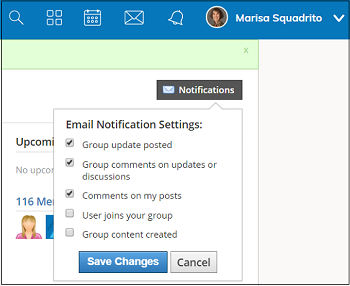 Once you have joined
Once you have joined
- Click on Notifications in the upper right corner
- Set your email notifications by checking the appropriate boxes to make sure you find out when updates to the group are posted and when people comment on your posts
- Browse the Discussions tab for facilitated discussions, as well as Updates and Resources
- Post new comments, questions, or information to the above
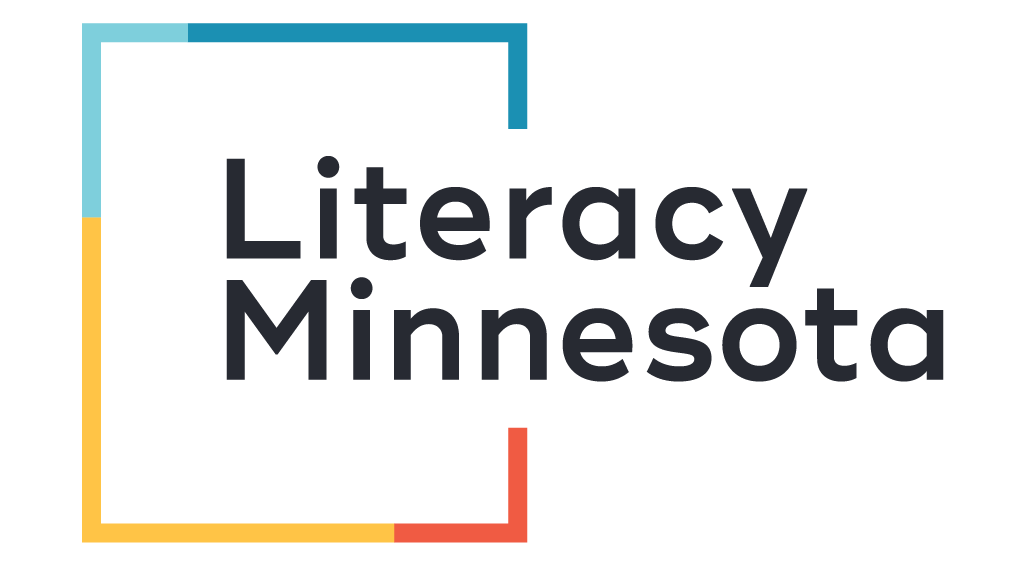
Newsletter Signup
Get MN ABE Connect—the official source for ABE events, activities, and resources!
Sign UpArticle Categories
- ABE Foundations/Staff Onboarding
- ACES/Transitions
- Adult Career Pathways
- Assessment
- CCR Standards
- Citizenship
- COVID-19
- Cultural Competency
- Digital Literacy/Northstar
- Disabilities
- Distance Learning/Education
- ELA
- Equity/Inclusion
- ESL
- HSE/Adult Diploma
- Listening
- Math/Numeracy
- Mental Health
- Minnesota ABE
- One-Room Schoolhouse/Multilevel
- Professional Development
- Program Management
- Reading
- Remote Instruction
- Science
- Social Studies
- Speaking/Conversation
- Support Services
- Teaching Strategies
- Technology
- Uncategorized
- Volunteers/Tutors
- Writing