- MN ABE Connect
- Archive
- ParaPro Training through Zoom
 June 9, 2020
June 9, 2020
ParaPro Training through Zoom
Joyce Evenski, Glacial Lakes ABE Instructor Shelley Leenhouts, Mankato ABE InstructorWhen offering Adult Career Pathways (ACP) training in remote areas of Southwest Minnesota, it is often a challenge to get enough students to run a class. One goal of the Southwest Regional Transitions Plan was to offer ACP training region-wide. This spring, Mankato ABE and Glacial Lakes ABE worked cooperatively to pilot a ParaPro course over Zoom.
Class design
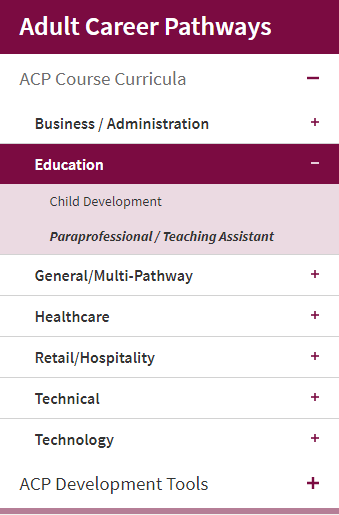 Using curriculum from the ATLAS ACP resource library as the base, the course was designed to comprise seven 3-hour class periods. Presentations and homework were created using Google Slides and Google Docs. Content included:
Using curriculum from the ATLAS ACP resource library as the base, the course was designed to comprise seven 3-hour class periods. Presentations and homework were created using Google Slides and Google Docs. Content included:
- A Paraprofessional’s Roles and Responsibilities
- The ParaPro Test
- Learning Styles
- Communication
- Professionalism
- Special Education
- Behavioral Supports
Students spent three hours each week in a synchronous online Zoom class discussing course content and also completed weekly homework assignments on those topics. In addition, students were required to complete three hours per week in an ABE-approved Distance Learning platform studying reading, writing and math to prepare their skills for the official ParaPro Assessment.
Recruitment
We recruited in a variety of ways to get students to attend this synchronous Zoom class. A flyer was posted on social media. A short Google Slide presentation was created for our advanced ESL classes in Mankato, and our lead ESL teacher talked to specific students we felt would be a good fit. Information was also sent out to all of our partners. In Hutchinson, we personally contacted students who had shown an interest in this career field. Both ABE programs recruited and counted their own students’ contact hours.
Successes and recommendations
Many things worked well with this class. Materials were printed in advance for the first two weeks along with a tutorial on getting set up to use Zoom. These first few weeks’ assignments were then sent through the mail or were hand delivered by a paraprofessional assigned to this class. A brief training was given so that everyone knew how to mute, unmute, and write in the chat box.
 The class sessions were recorded and sent to the students in case they wanted to review the material or watch if they had to miss a class period. Each class began with an icebreaker, which helped everyone feel comfortable and get to know each other better. Guest speakers added variety and real-life context since we could not do job shadowing this session. The homework assignments were well thought-out and reinforced student learning. Reminder emails with the homework assignments were also very helpful.
The class sessions were recorded and sent to the students in case they wanted to review the material or watch if they had to miss a class period. Each class began with an icebreaker, which helped everyone feel comfortable and get to know each other better. Guest speakers added variety and real-life context since we could not do job shadowing this session. The homework assignments were well thought-out and reinforced student learning. Reminder emails with the homework assignments were also very helpful.
While the students did quite well with the technology, it would have been helpful to use the same link for each session rather than creating a new link to the class each week. Some students had trouble finding the new link.
Here are a few tips that made our class go smoothly and could assist you in future planning for classes of your own:
- Send out the Zoom link to students the day before the class each week through email.
- Share any Google Slide presentations, homework assignments, and links to content each week before class begins.
- Send a Remind notice a half hour before class starts.
- Begin each class with an icebreaker to help students get to know each other and feel comfortable.
- Engage students using group activities.
- Include videos, guest speakers, and interesting websites.
- Take a short break for every hour of sit time.
- Utilize a paraprofessional/technical assistant to help with technical issues.
- If recording classes, get permission from all students. The class can only be shared with students enrolled in the specific class.


Newsletter Signup
Get MN ABE Connect—the official source for ABE events, activities, and resources!
Sign UpArticle Categories
- ABE Foundations/Staff Onboarding
- ACES/Transitions
- Adult Career Pathways
- Assessment
- CCR Standards
- Citizenship
- COVID-19
- Cultural Competency
- Digital Literacy/Northstar
- Disabilities
- Distance Learning/Education
- ELA
- Equity/Inclusion
- ESL
- HSE/Adult Diploma
- Listening
- Math/Numeracy
- Mental Health
- Minnesota ABE
- One-Room Schoolhouse/Multilevel
- Professional Development
- Program Management
- Reading
- Remote Instruction
- Science
- Social Studies
- Speaking/Conversation
- Support Services
- Teaching Strategies
- Technology
- Uncategorized
- Volunteers/Tutors
- Writing