- MN ABE Connect
- Archive
- Tools for Navigating the Digital World
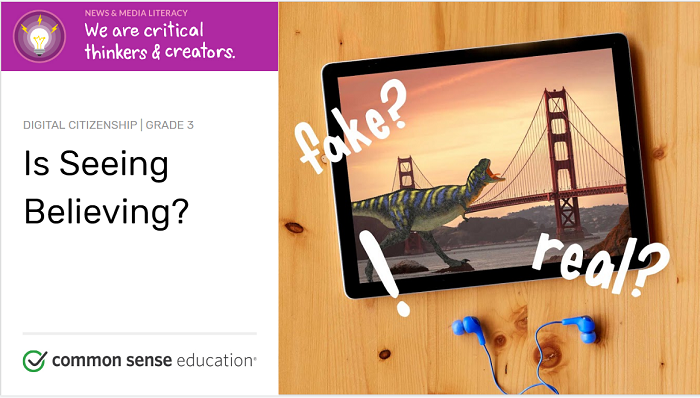 April 19, 2019
April 19, 2019
Tools for Navigating the Digital World
Stephanie Sommers, ACES CoordinatorIf you tuned in for the ACES webinar on January 14 on embedding navigation practices in the ABE classroom, then maybe you have already been thinking about ways to help your learners develop “true readiness.” As defined by the National College Transition Network (NCTN), true readiness is achieved when learners develop skills in the following four areas:
- personal readiness
- academic readiness
- career readiness
- college readiness
During the webinar, we discussed how instructors can use ACES/TIF to build skills in each of these areas. Doing so helps learners to feel empowered to navigate the next steps that they need to take in order to reach their goals.
One important aspect of empowering our learners is helping them develop the skills they need to find the answers to their own questions. How can I apply for medical or childcare assistance? Where can I go to get more training or take specialized classes? What are the most in-demand careers in my area? How can I find more information in order to complete this assignment? In many cases, the first step to finding answers is using a computer and accessing digital resources.
The Internet, however, is vast and not all of the information that one can find on it is equally reliable and useful. Therefore, teaching our learners to navigate, interpret and evaluate what they find online are critical skills for all four areas of readiness. Instructors looking for resources to support the development of these skills should check out the Digital Citizenship Curriculum from the nonprofit organization Common Sense Education. It is the latest addition to the Navigating Systems category of the ACES Resource Library.
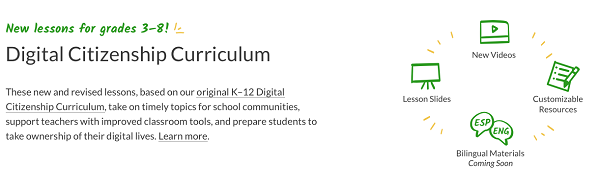
The lessons in the Digital Citizenship Curriculum are organized both by grade level and content area. There are lessons that focus on privacy and security, digital footprint and identity, and news and media literacy, among others. After creating a free account, all of the lesson materials can be easily downloaded and printed. Each lesson is also Common Core aligned, so with a single click instructors can see what ELA standards they will be covering.
The lessons that I looked at included full lesson plans, lesson slides, handouts, and a quiz, and the materials are great. They are polished and professional looking and highly appropriate for use with adult learners. The full curriculum is currently undergoing an update, and the lessons that are available now were created for students in grades 3-8. There is also an older version of the curriculum available for grades K-12, and the full curriculum update should be completed by fall 2019.
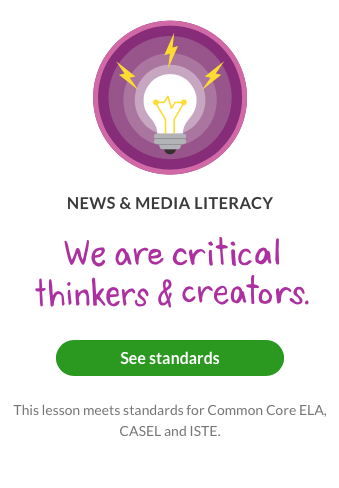 One of the lessons worth mentioning is from the 3rd grade collection and is called “Is Seeing Believing?” The lesson explores why some digital photos and videos are altered and provides examples and guiding questions for conducting an analysis. This lesson is worth doing just for its excellent critical thinking components, but it could also help learners to engage in larger conversations that are taking place about how images are used to manipulate the viewers’ thoughts and emotions.
One of the lessons worth mentioning is from the 3rd grade collection and is called “Is Seeing Believing?” The lesson explores why some digital photos and videos are altered and provides examples and guiding questions for conducting an analysis. This lesson is worth doing just for its excellent critical thinking components, but it could also help learners to engage in larger conversations that are taking place about how images are used to manipulate the viewers’ thoughts and emotions.
I was also very interested in a 5th grade lesson called “Reading News Online.” This lesson helps learners to identify and understand the purpose of the different parts of an online news article, including headline, byline, related articles, ads, and comments.
The final lesson that I’d like to highlight is from the 6th grade resources, and it’s called “Finding Credible News.” This one delves into why people put false or misleading information on the Internet and how to spot it. Users might want to begin with the Digital Citizenship Curriculum, but a large number of teacher-created lesson plans are also available on the Common Sense Education website. These can be found by clicking on the Ed Tech Reviews and Resources tab at the top of the page. The lessons can be sorted by grade level and subject area.
Looking for more information and ideas?
If you would like to explore more about embedding navigation practices in the ABE classroom and how to help learners achieve “true readiness,” please plan on attending the session being offered at the ABE Spring 2019 Regional events in Walker (March 29) and Mankato (April 12).
Originally published 2/7/19
Newsletter Signup
Get MN ABE Connect—the official source for ABE events, activities, and resources!
Sign UpArticle Categories
- ABE Foundations/Staff Onboarding
- ACES/Transitions
- Adult Career Pathways
- Assessment
- CCR Standards
- Citizenship
- COVID-19
- Cultural Competency
- Digital Literacy/Northstar
- Disabilities
- Distance Learning/Education
- ELA
- Equity/Inclusion
- ESL
- HSE/Adult Diploma
- Listening
- Math/Numeracy
- Mental Health
- Minnesota ABE
- One-Room Schoolhouse/Multilevel
- Professional Development
- Program Management
- Reading
- Remote Instruction
- Science
- Social Studies
- Speaking/Conversation
- Support Services
- Teaching Strategies
- Technology
- Uncategorized
- Volunteers/Tutors
- Writing