- MN ABE Connect
- Archive
- Top Ten Considerations When Selecting Technology Tools for the Non-Traditional Classroom
 February 18, 2019
February 18, 2019
Top Ten Considerations When Selecting Technology Tools for the Non-Traditional Classroom
Miriam A. DeCock, EdSIntegrating technology in the classroom is likely a goal that most – if not all – of us have. Like many techniques and strategies that we wish to implement in the classroom, we understand the importance of implementation, the benefits to our students, and often we have at least some abstract idea of what implementation should look like. However, we are all too often left with the burning question…”yes, but how?” To begin to answer this, we must first carefully select the tools that we will integrate into the classroom.
Selecting technology tools for the classroom can be challenging. In today’s technology-driven world there are countless options and tech tools that could be implemented in the classroom. So how do you select the best options for your students and your classroom? While there is no single, right method for selecting the appropriate technology for your classroom, I offer here my Top Ten considerations when selecting a new technology tool for the classroom.
- Will the tool enhance the learning experience? How will the learning experience be enhanced?
Integrating technology should not simply be an added component to the lesson or learning experience; the tool, to be effective, must provide some benefit to the overall learning experience, enhancing the learning. If the tool brings frustration, adds more work than it’s worth, takes up too much time without equal or greater return on (time) investment, or proves to be cumbersome, skip it. - How will the tool benefit my students? Can use of this tool be transferred to other applications? Does use of this tool lead to mastery of digital literacy skills, 21st century skills, or Northstar Digital Literacy Standards?
When integrating new technology tools in the classroom, the tool must be beneficial to students and enhance the learning process, objectives, and/or outcomes. How can learning to use a spreadsheet program to collect and analyze data transfer to real-world applications? - How will the tool benefit instruction? Does the tool help with scaffolding, differentiation, assessment, etcetera?
Or is the tool simply unnecessary “fluff” that does not add value to the instructional plan or practice? - Is the tool appropriate for the skill level of my students?
Will its use be valuable and provide productive struggle for the students, or simply cause frustration? - Does the use of technology amplify collaboration, critical thinking, an other essential skills?
Can my students learn to use Skype to communicate with others where travel to a face-to-face meeting would be cost- or time- prohibitive? When students recognize the value of learning the new tool, students become excited about the possibilities and eager to learn new ways to use technology to enhance their lives outside of the classroom. - Does the use of the technology tool empower my students? Does the technology provide opportunities for students beyond the walls of the classroom?
If a student can learn to navigate the vast amount of information on the internet and decipher what is helpful, meaningful and useful, that knowledge can be transferred outside of the classroom and empower students to learn about things affecting their lives, and can help a student advocate for him/herself. Knowing how to use the internet can empower students to protect themselves from potentially harmful situations, such as fraud or financial exploitation. - How does the use of the technology help me to monitor progress or assess students?
Many technology tools can help to monitor student progress and help streamline student assessment. For example, Google Forms allows for student assessment, with immediate feedback to the student; as an added perk, Google Forms is free to use. - Do I have the equipment and resources necessary to use this technology? Is the tool supported by my school?
While a Whiteboard or SmartBoard can offer many benefits to the classroom, specialized equipment is required for full functionality of the tool. If you are unable to utilize the benefits that the tool offers, or if the technology is not supported by your school, then investment in that technology may be profligate spending.. - Is it affordable?
While many tech tools for education are free, or provide a free version of the tool, some do involve cost. If a tool involves cost, carefully evaluate the cost versus the benefits. Look for a similar, free tool to use. - Finally…how do I feel about this tool? What is your gut-level feeling?
While it is important to become comfortable with being uncomfortable in the technology world, going with your gut feeling is a good idea, too.
It is essential that we recognize that technology must always be an added benefit to the classroom – and beyond. Technology should never inhibit quality instruction or learning processes.
As you evaluate a new tech tool, evaluate the pros and cons. It may be helpful to use a graphic organizer to record your findings and feelings; such an organizer will provide the added benefit of visualization for evaluation. I prefer to use a rubric type organizer, like the one here. But many types of graphic organizers are suitable for evaluation of technology tools; it is often a matter of personal preference and how you best visualize data.
Download: Evaluating Tech Tools Rubric
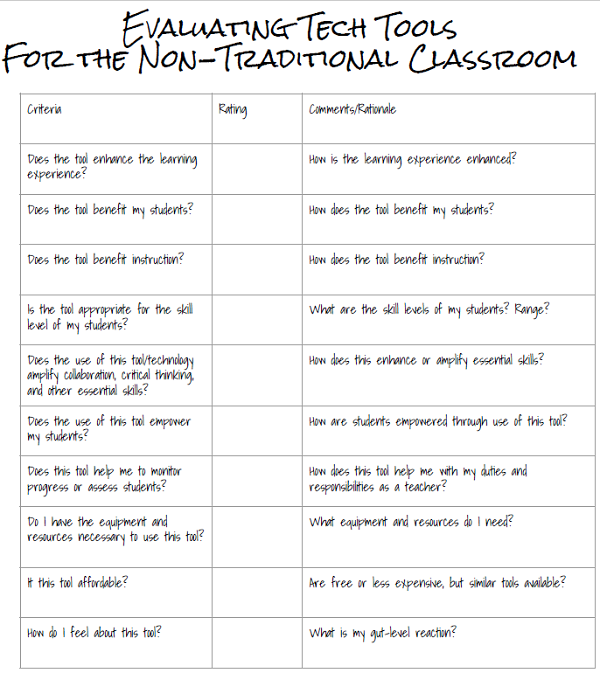

Newsletter Signup
Get MN ABE Connect—the official source for ABE events, activities, and resources!
Sign UpArticle Categories
- ABE Foundations/Staff Onboarding
- ACES/Transitions
- Adult Career Pathways
- Assessment
- CCR Standards
- Citizenship
- COVID-19
- Cultural Competency
- Digital Literacy/Northstar
- Disabilities
- Distance Learning/Education
- ELA
- Equity/Inclusion
- ESL
- HSE/Adult Diploma
- Listening
- Math/Numeracy
- Mental Health
- Minnesota ABE
- One-Room Schoolhouse/Multilevel
- Professional Development
- Program Management
- Reading
- Remote Instruction
- Science
- Social Studies
- Speaking/Conversation
- Support Services
- Teaching Strategies
- Technology
- Uncategorized
- Volunteers/Tutors
- Writing