- MN ABE Connect
- Archive
- What’s Trending in Distance Reading Instruction?
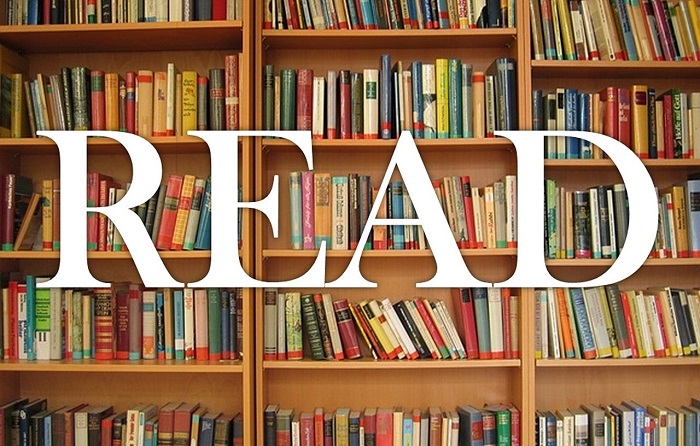 April 27, 2020
April 27, 2020
What’s Trending in Distance Reading Instruction?
Marn Frank, Literacy & STAR CoordinatorSince early April, ATLAS and other Support Network Providers have been hosting Virtual Coffee Break webinars on various topics (go to https://atlasabe.org/events/ for more information). This article shares “trending” ideas, platforms, and resources for distance reading instruction. All were collected recently from teachers attending the ELA/STAR/EBRI/Reading webinars or participating in the STAR 19/20 training cohort.
Before I share these “working” low- to high-tech trends, I want to clarify the skills and purposes of reading component instruction (see the chart below). I am so impressed with how they are being met through your online instruction, teacher flexibility, and technology bravery!
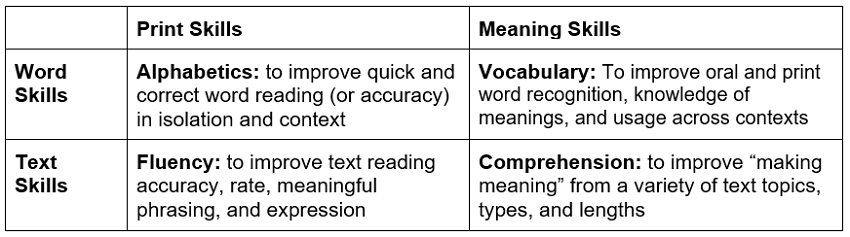
Alphabetics Trends
- Assign and monitor completion of Moby Max Although created for K-12 reading enrichment, the Reading Foundational lessons offer visual, auditory, and motivating features to keep readers engaged.
- Use 102 Most Common Non-Word Syllables or other free resources from the alphabetics section of the ATLAS reading library to create sequential words lists or slides.
- Mail or email word lists (and a few phrases or sentences); model and guide accurate readings over cell phone, speakerphone, or conference calls.
- Screen share word lists, slides, images, or scanned workbook/worksheet pages. Model and guide accurate readings and completion with Google Meet or Classroom, Zoom, or Schoology conferencing platforms.**
**Be sure to check with your district’s IT department about which conferencing platforms are allowed and how they can be accessed by students. It varies from district to district – and can change quickly!
Fluency Trends
- Mail or email selected text passages from Reading Skills for Today’s Adults, Readworks, or Newsela. Model and guide oral readings over cell phone, speakerphone, or conference calls.
- Create video/audio recordings of selected text passages using Loom or Flipgrid. Students can watch, listen, or read along and when ready, send a recording for feedback or read aloud to you over their cell phones.
- Screen share selected text passages. Model and guide oral readings with Google Meet or Classroom, Zoom, or Schoology conferencing platforms.
- Engage yourself and your students in One Book/One Minnesota, a virtual book reading of Because of Winn Dixie. All readers can borrow the book at Ebooks Minnesota, a statewide digital library.
Vocabulary Trends
- Create lessons, flashcard practice, and games for small sets of academic words using Quizlet. A word bank can serve as a reference for meaning and spelling.
- Mail or email free lesson, unit, or workout pages from the vocabulary section of the ATLAS reading library. Model pronunciations, meanings, and contexts; guide completion of practice activities (matching, fill-in-the-blank, sentence completion and composition, read/respond, yes/no/why) over cell phone, speakerphone, or conference calls.
- Screen share electronic or scanned word charts and practice activities. Build word recognition, knowledge of meaning, and usage across contexts with Google Meet or Classroom, Zoom, or Schoology conferencing platforms.
Comprehension Trends
- Assign and monitor completion of ReadTheory Students begin by taking a short placement test that identifies a starting text level followed by adaptations as they progress through texts.
- Assign pre-readings of selected text passages from Reading Skills for Today’s Adults, Readworks, or Newsela. Mail or email appropriate graphic organizers. Model and guide completion (paragraph-by-paragraph) for identifying questions/answers, topics, key details, main ideas, text evidence, or text structures over cellphone, speakerphone, or conference calls.
- Screen share text passages. Model and guide completion of similar graphic organizers (paragraph-by-paragraph) with Google Meet or Classroom, Zoom, or Schoology conferencing platforms.
More Reading Instruction Support
- Join the COVID-19 Distance Education Schoology group (moderated by the Minnesota Adult Education Support Network) as an instructor and check out the Free Instructional Resources and Low-level/ Low-literacy ESL Discussions. Instructions for joining are below in the green box!
- Register for Step Into a Classroom: Detail-Oriented Reading Activities, a free webinar focused on guided practice activities that encourage students to push beyond the main idea and dig deeper into text.
- Browse (or complete required units and activities for up to 6 CEUs) Teaching CCRS Reading Foundational Skills, an online course for improving understanding, testing, and teaching of alphabetics and fluency at Levels A-C, K-5.
How to Join the Schoology Group
If you already have a Schoology account:
- Log into your account
- Click on the “Groups” tab at the top of the page
- Click “My Groups” on the upper right side
- Click on “Join Group”
- Enter the access code 4PQM-9XNK-FRF7X
If you do not have a Schoology account:
- Go to https://www.schoology.com/
- Scroll to SIGN UP at the top right and sign up as an Instructor
- Once you’ve registered, click on the “Groups” tab
- Click “My Groups”
- Click on “Join Group”
- Enter the access code 4PQM-9XNK-FRF7X
Important Follow-up Below:
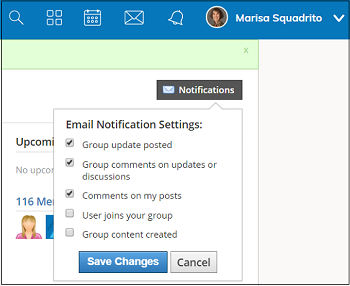 Once you have joined
Once you have joined
- Click on Notifications in the upper right corner
- Set your email notifications by checking the appropriate boxes to make sure you find out when updates to the group are posted and when people comment on your posts
- Browse the Discussions tab for facilitated discussions, as well as Updates and Resources
- Post new comments, questions, or information to the above
Newsletter Signup
Get MN ABE Connect—the official source for ABE events, activities, and resources!
Sign UpArticle Categories
- ABE Foundations/Staff Onboarding
- ACES/Transitions
- Adult Career Pathways
- Assessment
- CCR Standards
- Citizenship
- COVID-19
- Cultural Competency
- Digital Literacy/Northstar
- Disabilities
- Distance Learning/Education
- ELA
- Equity/Inclusion
- ESL
- HSE/Adult Diploma
- Listening
- Math/Numeracy
- Mental Health
- Minnesota ABE
- One-Room Schoolhouse/Multilevel
- Professional Development
- Program Management
- Reading
- Remote Instruction
- Science
- Social Studies
- Speaking/Conversation
- Support Services
- Teaching Strategies
- Technology
- Uncategorized
- Volunteers/Tutors
- Writing