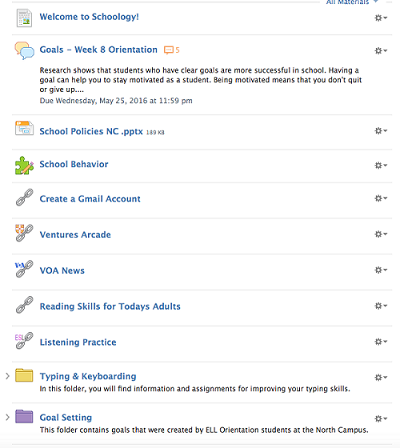- MN ABE Connect
- Archive
- Build Self-Management Skills with Schoology
Build Self-Management Skills with Schoology
Stephanie Sommers, ACES Coordinator Do you wish you had a way to keep your students connected and engaged with your classroom even when they are absent from class? Would you like your students to be able to study and do schoolwork outside of scheduled class times? Would you like your students to be able to easily connect with each other and share resources and ideas for improving learning? If you answered “Yes” to any of these questions, then you will definitely want to check out the latest resource to be added to the ACES resource library under Self-Management: Schoology.
Do you wish you had a way to keep your students connected and engaged with your classroom even when they are absent from class? Would you like your students to be able to study and do schoolwork outside of scheduled class times? Would you like your students to be able to easily connect with each other and share resources and ideas for improving learning? If you answered “Yes” to any of these questions, then you will definitely want to check out the latest resource to be added to the ACES resource library under Self-Management: Schoology.
Schoology is a Learning Management System (LMS) that allows teachers to create courses and add a variety of online content that is easily accessible by students. It is not a new online resource, but I’m highlighting it now in order to focus on how it can help your students develop greater Self-Management skills by giving them greater choice, variety and flexibility.
Organize Your Course
It is free to register and create a basic account in Schoology. With this free account, you can create a course, invite members to join your course, and add a variety of dynamic materials.
For example, Schoology allows instructors to organize material into different folders for each course, which is a great way to model using appropriate organizational tools for students. The materials that you add to these folders can be documents, multimedia presentations, links to websites, images, etc. Schoology allows instructors to name the folders and provide a brief description of what’s inside. It then becomes very easy to establish routines and norms around using the folders.
An instructor might create a folder named “Daily Warm-Ups,” for example, that students know to open every time they begin class. Inside that folder the instructor can put writing prompts, math problems, readings, anything that she wants her students to work on at the beginning of class. A routine like this has several benefits:
- It gives students a sense of security because they know what to expect when they walk into class.
- It saves time because the instructor does not have to explain what to do each session.
- It shifts some of the responsibility for learning from the teacher to the student.
Class Discussions
Another very helpful tool provided within Schoology is the discussion feature. This has a similar feel to other social media tools, such as Facebook. Instructors create the discussion prompts, and then students post their responses. Within the context of Self-Management, this tool can easily be used to have discussions about things like goal setting, identifying potential barriers to student success, and perseverance. An instructor could have students respond to quotes, share personal stories of success, or brainstorm solutions to hypothetical problems.
Assignments and Record Keeping
A final key feature of Schoology is that it allows students to upload and submit assignments from any computer. Instructors create the assignments and assign a due date, and then students upload the assignment by attaching a file. It’s worth pointing out that Schoology is designed to work well with a variety of applications, including Google Drive, YouTube, and Dropbox. A student can link her Google Drive account to her Schoology account, for example, to make it even easier to upload files. Once an assignment is submitted, the teacher can review it, make comments, record scores, and return it to the student all through Schoology. The submission process also creates a record of which assignments have been submitted and which are due or overdue, helping to keep students on track.
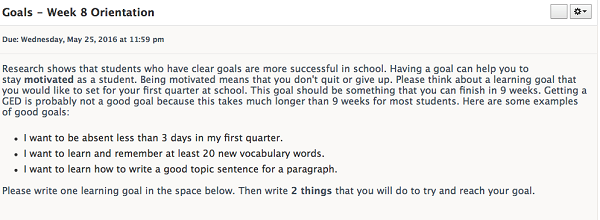
In conclusion, while it can take a little bit of extra time to create a course and get it going using Schoology, the extra work is definitely worth the effort. All previous courses are archived in Schoology and materials that you add to one course can easily be copied to other courses. Materials and courses can also be shared by other Schoology users, such as colleagues. With time, I think you’ll find Schoology to be a worthwhile tool for both you and your students.
Newsletter Signup
Get MN ABE Connect—the official source for ABE events, activities, and resources!
Sign UpArticle Categories
- ABE Foundations/Staff Onboarding
- ACES/Transitions
- Adult Career Pathways
- Assessment
- CCR Standards
- Citizenship
- COVID-19
- Cultural Competency
- Digital Literacy/Northstar
- Disabilities
- Distance Learning/Education
- ELA
- Equity/Inclusion
- ESL
- HSE/Adult Diploma
- Listening
- Math/Numeracy
- Mental Health
- Minnesota ABE
- One-Room Schoolhouse/Multilevel
- Professional Development
- Program Management
- Reading
- Remote Instruction
- Science
- Social Studies
- Speaking/Conversation
- Support Services
- Teaching Strategies
- Technology
- Uncategorized
- Volunteers/Tutors
- Writing