- MN ABE Connect
- Archive
- CampGPT and AI Tools for Adult Educators
 February 26, 2024
February 26, 2024
CampGPT and AI Tools for Adult Educators
Elizabeth Bennett, Statewide Distance Learning CoordinatorLast summer, I participated in a “camping” experience for adult education teachers and administrators. We learned about using generative artificial intelligence (“GenAI”) tools for creating text, images, audio, and other media. In this article, I’ll share some of what I learned about using AI-powered chatbots like ChatGPT and Claude for generating text. Although far from perfect, these tools can function as a sort of personal assistant or intern who helps me prepare materials for the learners in my classes.
Fun fact: The image above was created by AI in Padlet!
Why use AI?
Planning and preparation, for me, require seemingly endless amounts of time. The ABE program where I teach doesn’t use a core curriculum, and I try to make my lessons student-centered and based on the goals of the specific learners in each class. I’m also a writer who hates writing first drafts. It’s so much easier for me to revise and edit once I already have something started. With AI tools, “someone” else will create those first drafts for me!
Not only do they help me get past that dreaded blank page, but these tools also create materials that draw from huge numbers of example texts, far more than I would ever be able to read and examine myself. This fact makes AI tools very useful for creating content tailored to the unique experiences and interests of my learners, who often have professional and personal experiences vastly different from my own.
RACEF framework
CampGPT introduced two methods of prompting, or “talking” to an AI tool to tell it what you want it to produce. The first method is a framework called RACEF, from The Neuron’s Intro to ChatGPT course. RACEF stands for Role, Action, Context, Examples, and Format.
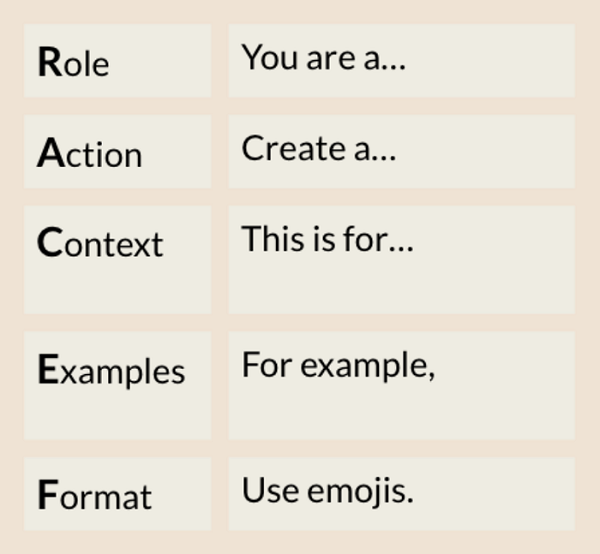
For example, to give learners additional practice in a unit I recently taught using this text from the Marshall Reading Program, I could write a prompt like:
You are a teacher of intermediate-level adult English language learners. Create a cloze sentence exercise using these vocabulary terms: react, public, courthouse, disease, calm, protected, hepatitis, held, soothed, shot. This is for a curriculum unit focusing on health and free vaccination clinics. For example, one of the sentences could be, “The free vaccination clinic will be ________ on Wednesday, February 7 at the high school.” Number the sentences 1-10. Include an answer key after the sentences.
You can read the results of this prompt given to ChatGPT 3.5 and Claude. Interestingly, neither tool produced an exercise with all ten of the terms used correctly! Claude added an extra vocabulary term, and ChatGPT added two extra terms. I would obviously need to revise the results before giving either of the exercises to my learners. However, I appreciate the ease and speed of using these tools to produce rough drafts.
Detailed dialogue
A second approach to prompting is a detailed dialogue, in which you introduce your topic to the tool and tell it to ask you questions that will help it produce a response. Kelly O’Brien used this strategy to have ChatGPT write this MN ABE Connect article published in June 2023.
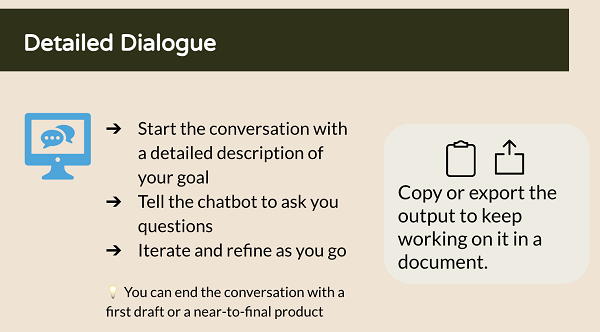
Using AI in teaching
How might you use AI tools to support your teaching practice?
- Write lesson or unit plans aligned to specific standards.
- Create short texts using target vocabulary or grammatical structures.
- Draft quiz questions and writing prompts for assessments.
- Write dialogues for speaking practice or role play activities.
- Simplify or summarize texts for learners at different levels.
- Create sample documents (e.g., example resumes, work schedules, emails) tailored to your learners’ needs and interests.
- Translate texts into multiple languages at once.

To see more examples and explore other ways to leverage AI tools in your work, check out these events and resources!
- A.I. Tools for Teachers webinar – this Thursday, February 29
- 90-minute session on MagicSchool presented by Kelly O’Brien – Metro Regional, this Friday, March 1
- First Flight: A Look at Microsoft’s AI Chat Assistant “Copilot” webinar – Tuesday, March 12
- Open Prompt Book from CampGPT
- AI for Learning and Work resources from the EdTech Center at World Education

Newsletter Signup
Get MN ABE Connect—the official source for ABE events, activities, and resources!
Sign UpArticle Categories
- ABE Foundations/Staff Onboarding
- ACES/Transitions
- Adult Career Pathways
- Assessment
- CCR Standards
- Citizenship
- COVID-19
- Cultural Competency
- Digital Literacy/Northstar
- Disabilities
- Distance Learning/Education
- ELA
- Equity/Inclusion
- ESL
- HSE/Adult Diploma
- Listening
- Math/Numeracy
- Mental Health
- Minnesota ABE
- One-Room Schoolhouse/Multilevel
- Professional Development
- Program Management
- Reading
- Remote Instruction
- Science
- Social Studies
- Speaking/Conversation
- Support Services
- Teaching Strategies
- Technology
- Uncategorized
- Volunteers/Tutors
- Writing