- MN ABE Connect
- Archive
- Distance Learning: Expanding and Strengthening
 May 4, 2020
May 4, 2020
Distance Learning: Expanding and Strengthening
Tom Cytron-Hysom, ConsultantAll of us in ABE are aware that the pandemic has changed our service delivery methods virtually overnight, as distance learning (DL) has become the exclusive means by which we teach students. The DL Support Team has been working overtime with state staff to help develop policies, practices, and resources to support everyone during this challenging time.
Some major DL changes
- Teacher Created Courses: Development of an Addendum to the state DL policy that provides a way for teachers to submit online courses they have created for proxy hour approval. Courses are defined as a series of at least 12 online lessons, totaling at least 20 hours, created by a teacher. Detailed information, including a copy of the policy addendum and application forms for both Unit Completion and Time-on-Task courses, are available on the MNABE DL website.
- Approval of Additional DL Platforms: We are reviewing and rapidly approving a variety of existing DL platforms (not teacher created). Over 35 platforms are now listed on the Other Approved Platforms. In addition, we implemented a filtering mechanism that allows teachers to easily search for approved platforms that meet specific student needs. Filter categories include TABE and CASAS scores, Skills, and Topics.
- Online Intake: We have been working with MDE to clarify the best ways in which to accomplish online intake. Resources will be posted on the COVID 19 & Distance Education Schoology Group. Not a member of this dynamic group yet? See instructions in the green box below for joining!
- Future Issues: The Team is working to develop ways to approve paper packets that provide direct instruction. We are aware that many students lack internet access and/or skills, and we need to develop ways to meet their needs. We also hope to provide a means to approve teacher created online materials that do not meet the Course definition outlined above.
DL webinars
We are also providing a wide variety of webinars to help teachers hone their DL delivery skills. Some of these include:
- Teaching in Real Time: Maximizing Instructional Time Online
- Thursday, May 7, 10:00 – 11:30 am
- Summary: A panel presentation of ABE educators who are making the most of their online instructional time.
- Trainers: Susan Wetenkamp-Brandt and Andrea Echelberger
- REGISTER NOW >>
- Moby Max for Distance Learning
- Thursday, May 7, 2:00 – 3:00 pm
- Summary: Overview and best practices for using Moby Max for distance learning.
- Trainers: Therese Badenoch and Jessica Jones
- REGISTER NOW >>
- Teacher-Created Courses for Distance Learning
- Wednesday, May 13, 1:00 – 2:00 pm
- Summary: This webinar will walk people through the approval process.
- Trainer: Susan Wetenkamp-Brandt
- REGISTER NOW >>
- Edmentum Courseware New and Refresher Training
- Monday, May 18, 2:30 – 4:00 pm
- Summary: If you have never used Edmentum Courseware, or if you need a refresher, come to this interactive session to learn how to create course sections, create student usernames and passwords, enroll learners in course sections, and pull those oh-so important DL reports! If you do not have an Edmentum login, please request one prior to the session via [email protected]
- REGISTER NOW >>
- DL Platforms Speed Date: What’s New & Approved for DL in Minnesota?
- Thursday, May 21, 1:30 – 2:30 pm
- Summary: This will cover ReadWorks.org, Quill.org, Putting English to Work, CommonLit and more! If you are looking for new options for DL and aren’t sure which platform you want to try, you’ll want to join this conversation.
- Trainer: Susan Wetenkamp-Brandt
- REGISTER NOW >>
As always, we provide support and information on request, at: [email protected]
How to Join the Schoology Group
If you already have a Schoology account:
- Log into your account
- Click on the “Groups” tab at the top of the page
- Click “My Groups” on the upper right side
- Click on “Join Group”
- Enter the access code 4PQM-9XNK-FRF7X
If you do not have a Schoology account:
- Go to https://www.schoology.com/
- Scroll to SIGN UP at the top right and sign up as an Instructor
- Once you’ve registered, click on the “Groups” tab
- Click “My Groups”
- Click on “Join Group”
- Enter the access code 4PQM-9XNK-FRF7X
Important Follow-up Below:
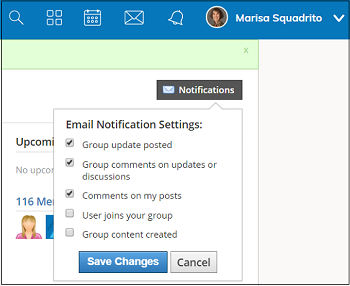 Once you have joined
Once you have joined
- Click on Notifications in the upper right corner
- Set your email notifications by checking the appropriate boxes to make sure you find out when updates to the group are posted and when people comment on your posts
- Browse the Discussions tab for facilitated discussions, as well as Updates and Resources
- Post new comments, questions, or information to the above
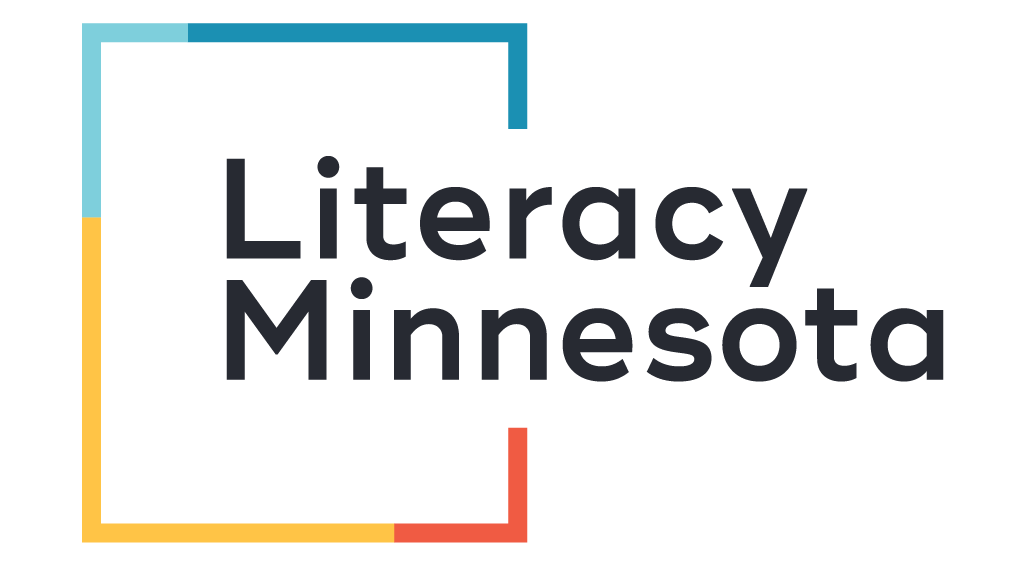
Tom Cytron-Hysom, Consultant
Literacy Minnesota - DL Support Team
Newsletter Signup
Get MN ABE Connect—the official source for ABE events, activities, and resources!
Sign UpArticle Categories
- ABE Foundations/Staff Onboarding
- ACES/Transitions
- Adult Career Pathways
- Assessment
- CCR Standards
- Citizenship
- COVID-19
- Cultural Competency
- Digital Literacy/Northstar
- Disabilities
- Distance Learning/Education
- ELA
- Equity/Inclusion
- ESL
- HSE/Adult Diploma
- Listening
- Math/Numeracy
- Mental Health
- Minnesota ABE
- One-Room Schoolhouse/Multilevel
- Professional Development
- Program Management
- Reading
- Remote Instruction
- Science
- Social Studies
- Speaking/Conversation
- Support Services
- Teaching Strategies
- Technology
- Uncategorized
- Volunteers/Tutors
- Writing