- MN ABE Connect
- Archive
- Let’s Get Together Sometime! (Online Meetings that Won’t Drive You Nuts)
 May 15, 2020
May 15, 2020
Let’s Get Together Sometime! (Online Meetings that Won’t Drive You Nuts)
Patsy Egan, ATLAS DirectorZoom, GoToTraining, Microsoft Teams, Google Hangouts… so many platforms to learn and use! Many of us are spending our days in online meetings, and some of them are productive and even enjoyable. Others are… well, not great. What makes a good online meeting? We have some advice and concrete tools for you.
General meeting tips
First, note that some advice applies to ALL meetings, online or not!
Before the meeting:
- Clear purpose & objectives. Establish a clear purpose for your meeting and develop clear and manageable objectives.
- Less is more. Avoid an information dump and a rush through the agenda or content.
- Incorporate time for participant interaction and application activities. People want and need time to process with colleagues and practice new skills.
- Preparation pays off! Consider what you and participants can do outside of the meeting versus what needs to be done in person.
During the meeting:
- Be a good tour guide. Share the objectives & agenda as well as the purpose for each activity.
- Share facilitation responsibilities. Ask colleagues to assist with timekeeping, note taking, and small group facilitation.
- Encourage and balance participation. Share the floor, acknowledge and harness the expertise in the room.
- Take a break and re-energize! Particularly for online meetings – break for 5 min every 45 min, and for longer if going more than 90 minutes.
- Cut, don’t rush. Running out of time? Cut content or agenda items rather than rushing through them. Respect participants’ time by beginning and ending on time.
After the meeting:
- Share notes, resources and action items with participants.
- Establish a plan for monitoring progress on action items.
- Solicit feedback to inform future planning.
Online meeting tips
For online meetings, there are some things to know and do to make things go smoothly! We’ve pulled together our best advice here. Drawn from that document, here are some key reminders:
1) Never assume the tech will work smoothly.
Log in a few minutes prior with hosts, co-hosts, panelists, etc. to make sure everyone understands the controls and has audio/camera working. Have a backup plan for if your internet glitches!
2) Post guidance on the opening screen in larger meetings, or in the “waiting room” for some platforms (such as Zoom). For example:
- Please use headphones with a microphone if you have them.
- Test your sound before the meeting starts.
- If you have technical issues, please contact me via the chatbox, or at this email: XX..
3) Be clear how you’d like attendees to interact. For example:
- Please contribute to the discussion with questions or comments by raising your hand or via chat box. Click on the microphone button by your name to mute & unmute yourself when you talk.
Online meeting resources
As mentioned earlier, we’ve compiled all our best online meeting best practices here, as well as grids explaining Zoom-specific roles and tasks. Also included are planning grids for Zoom meetings, an example checklist for a Zoom host, and even an example script for the technical side of Zoom meetings! Do take a look. For example, here is a sample Zoom meeting planning grid from the best practices document mentioned above:
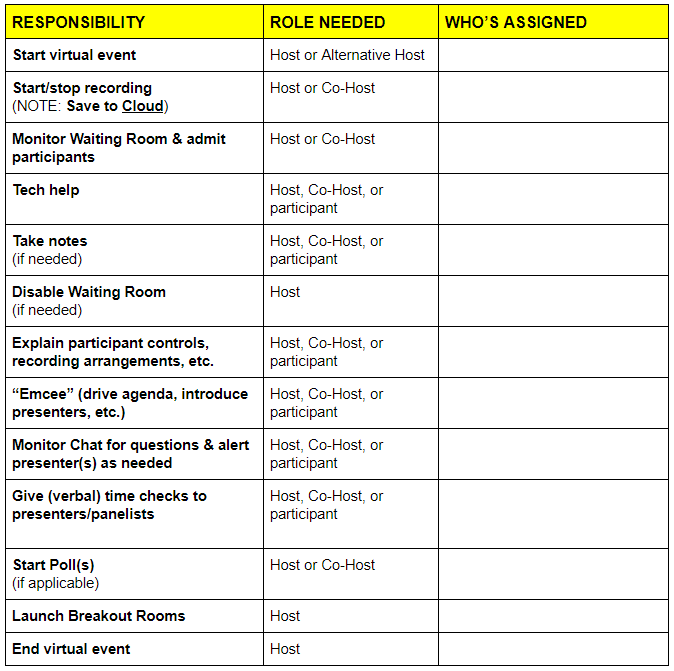
In addition, Astrid Liden and Patsy Egan presented on meeting facilitation at the May 8 Instructional Leadership Summit. You can find a recording of their presentation here, starting at 1:56.
We hope you find these resources and advice helpful as you continue navigating this new online world!
Newsletter Signup
Get MN ABE Connect—the official source for ABE events, activities, and resources!
Sign UpArticle Categories
- ABE Foundations/Staff Onboarding
- ACES/Transitions
- Adult Career Pathways
- Assessment
- CCR Standards
- Citizenship
- COVID-19
- Cultural Competency
- Digital Literacy/Northstar
- Disabilities
- Distance Learning/Education
- ELA
- Equity/Inclusion
- ESL
- HSE/Adult Diploma
- Listening
- Math/Numeracy
- Mental Health
- Minnesota ABE
- One-Room Schoolhouse/Multilevel
- Professional Development
- Program Management
- Reading
- Remote Instruction
- Science
- Social Studies
- Speaking/Conversation
- Support Services
- Teaching Strategies
- Technology
- Uncategorized
- Volunteers/Tutors
- Writing